This page will guide you through upgrading to the pro version of WP Cookie Consent. To learn more, check out the guide.
Step 1: Installing WP Cookie Consent Pro Version #
You can upgrade to the Pro version from the plugin’s dashboard section or app.wplegalpages.com/pricing/ page.
From the plugin’s dashboard section, click on Upgrade.
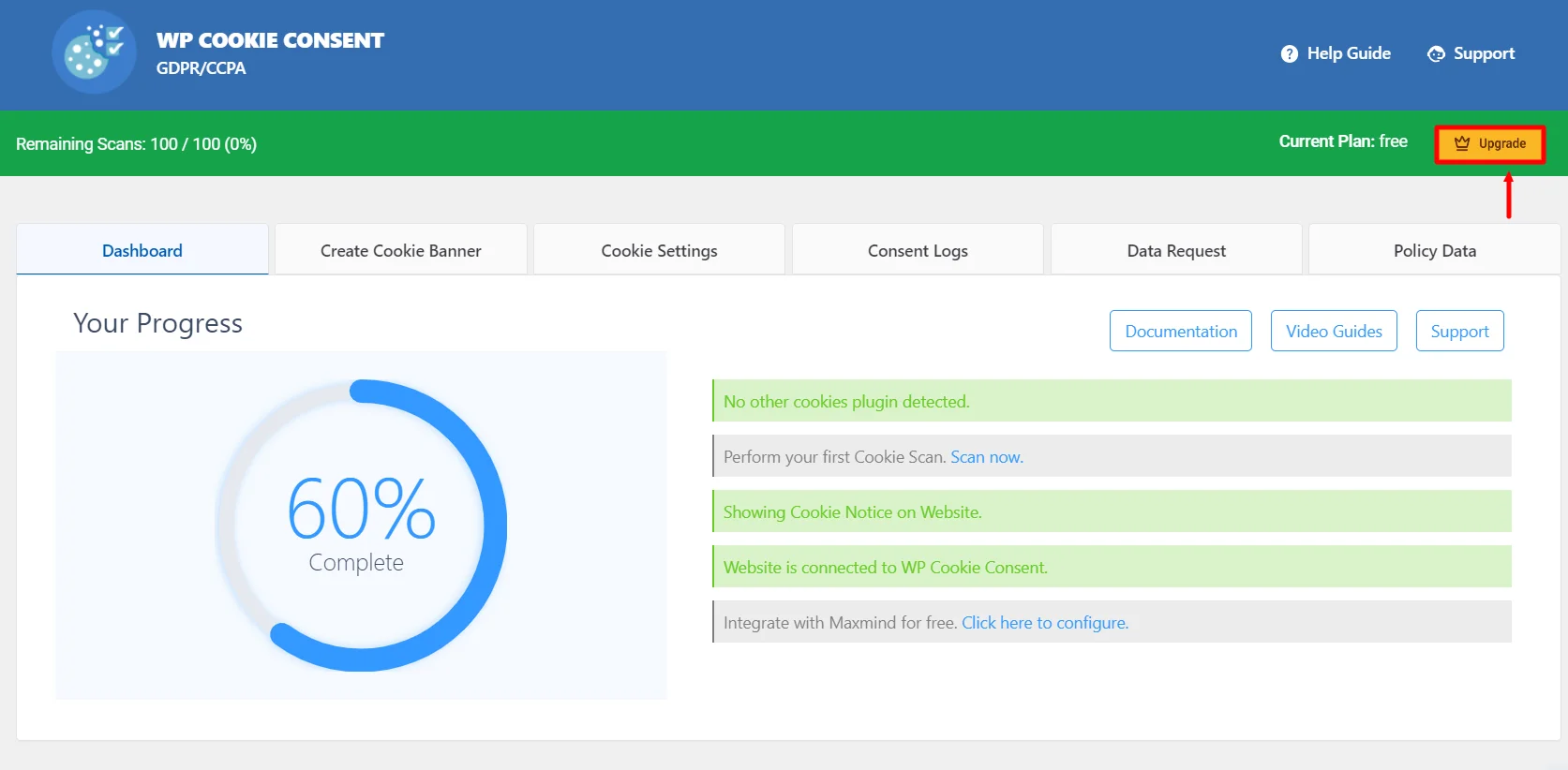
From app.wplegalpages’s pricing page, click on Buy Now.
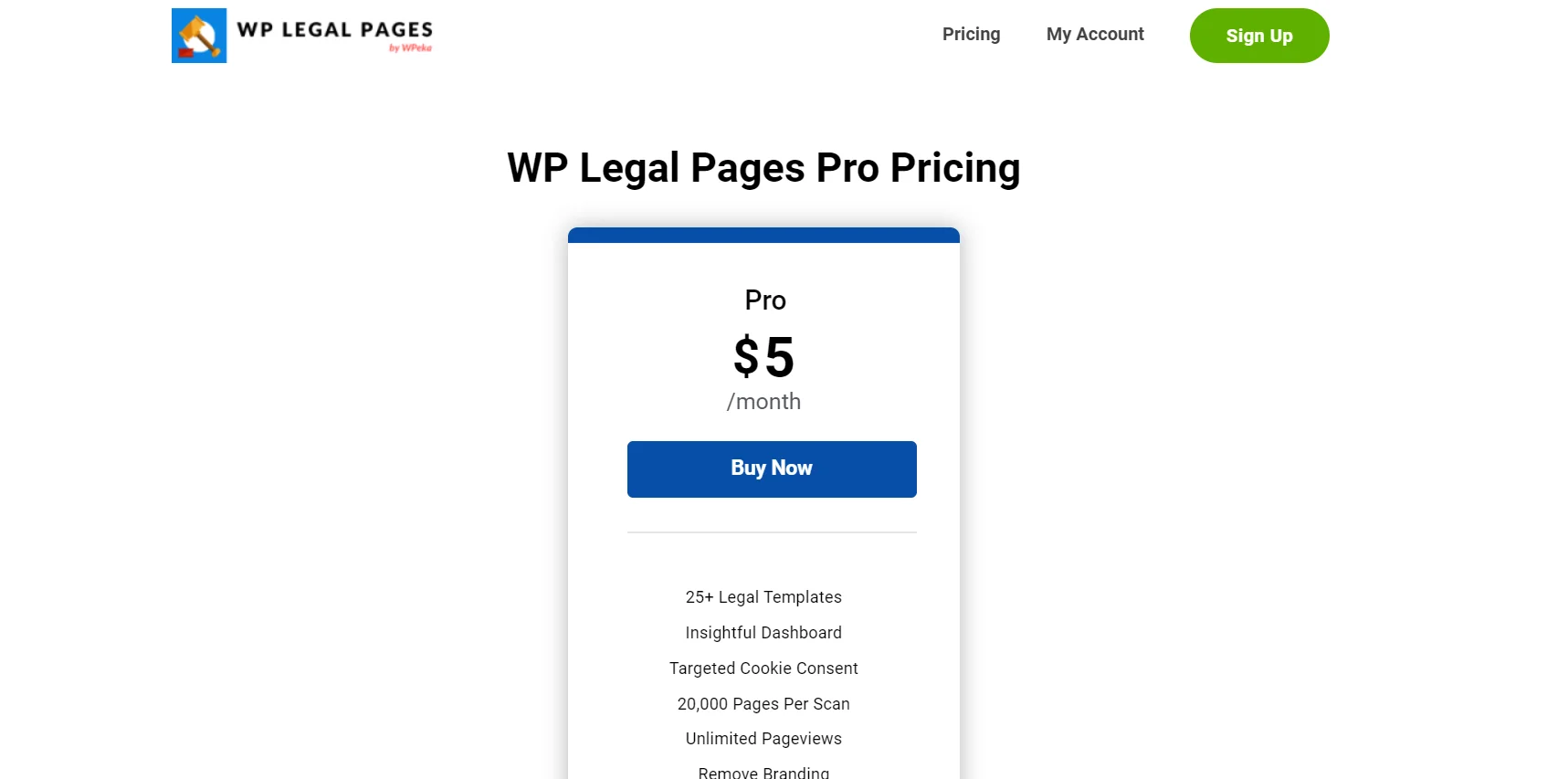
A popup banner will appear for you to purchase the plugin from both the plugin’s dashboard and the website.
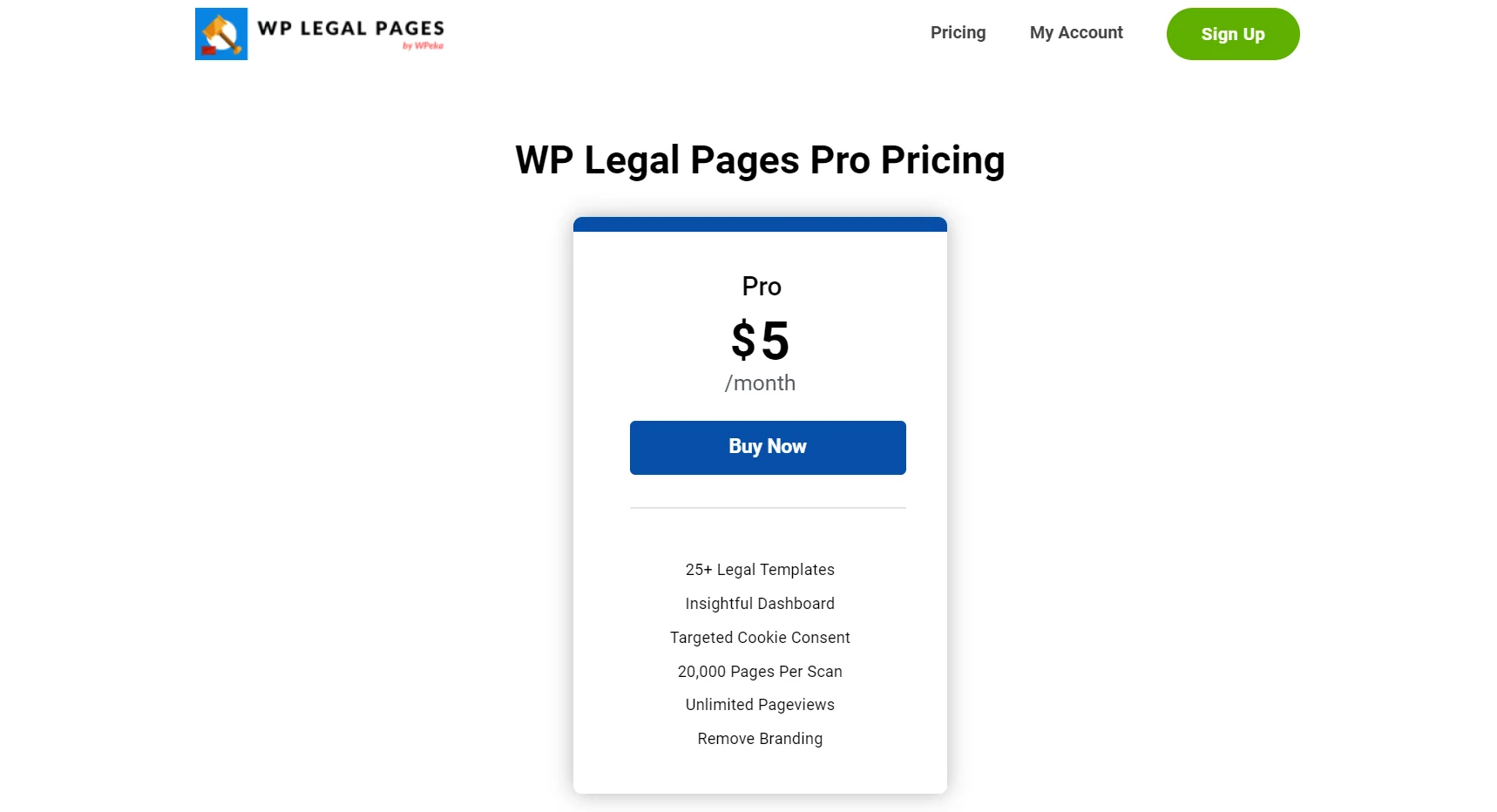
Click on the Buy Now button.
Note: The steps for upgrading or purchasing the pro version from the website or the plugin’s dashboard are similar.
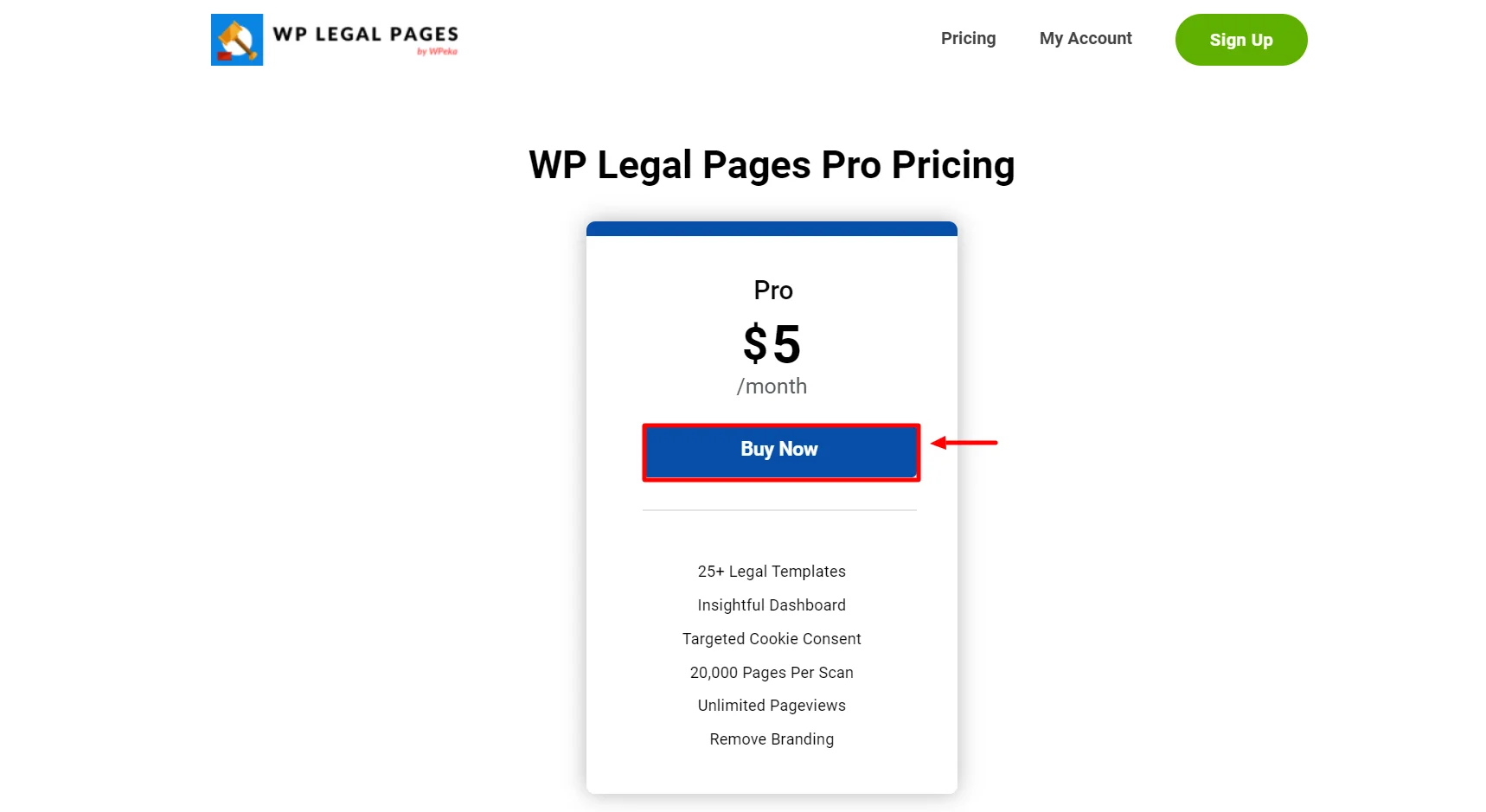
It will redirect you to the checkout page to purchase the plugin on app.wplegalpages’s pricing page.
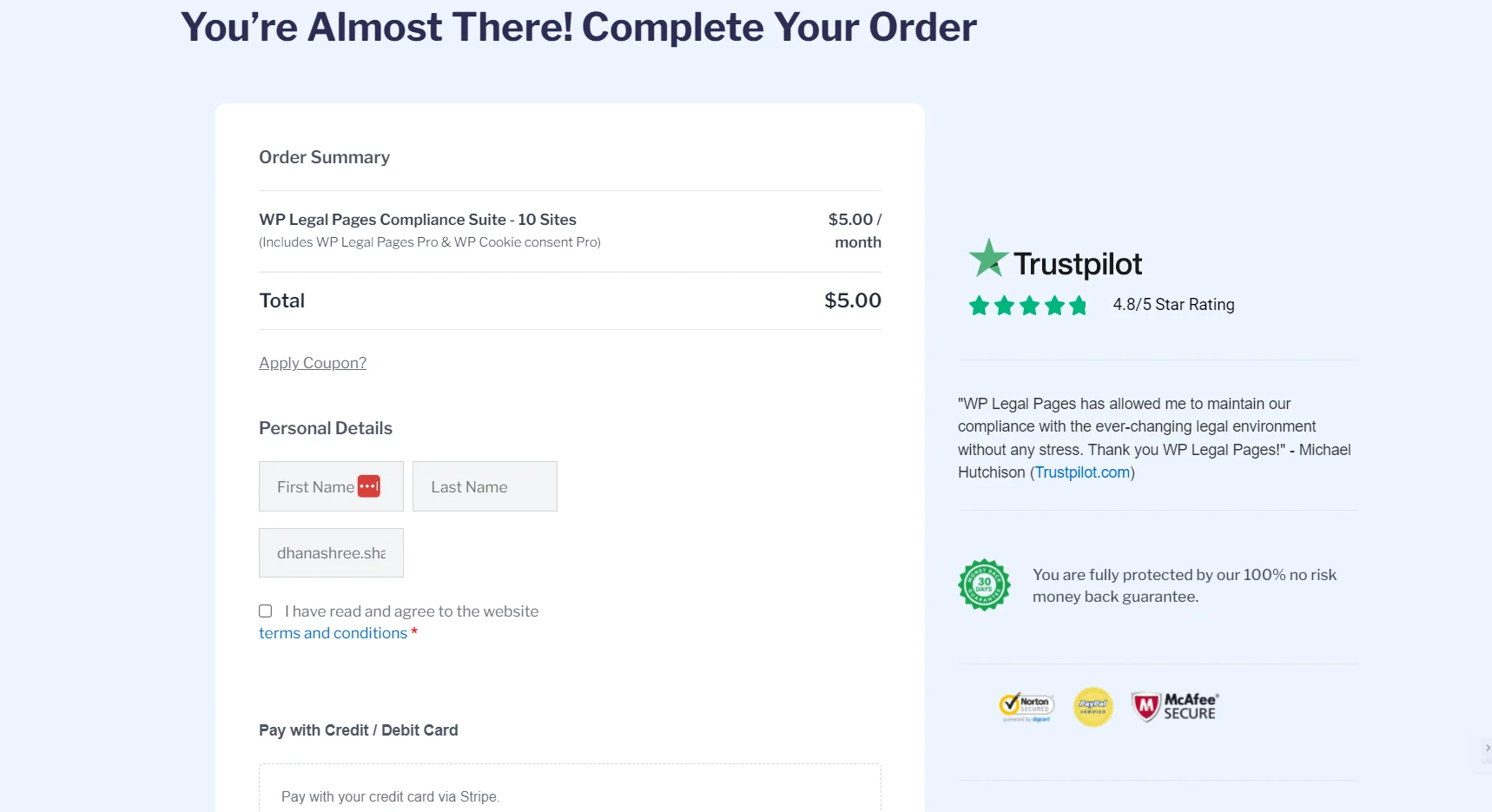
Fill in your basic details and click on Sign Up Now.
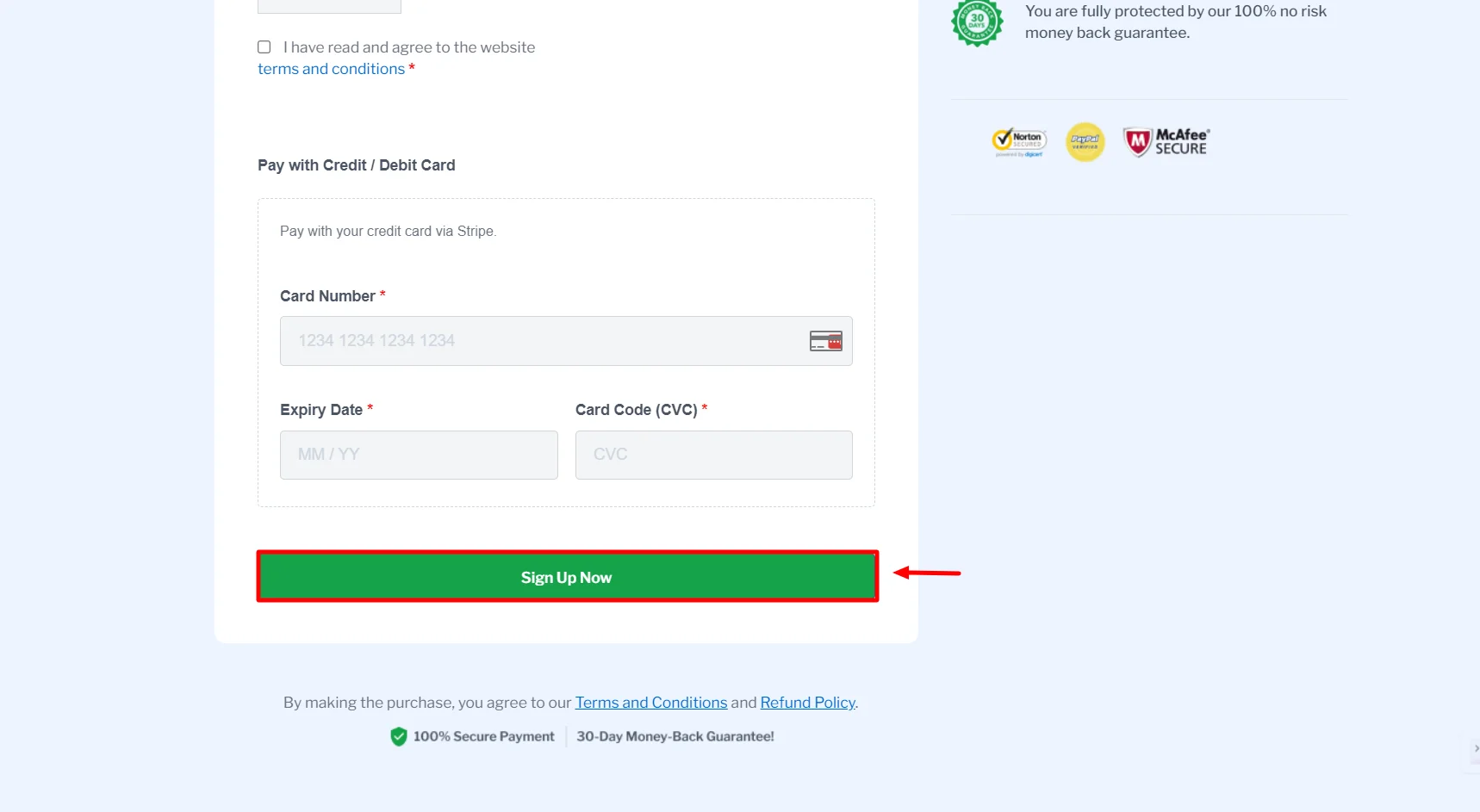
Note: To purchase the pro version, your Email address and password should be the same as your login credentials (the one that you used to create a free account)
That’s it! You have upgraded to the Pro version. Now, continue using the Pro version to get access to the enhanced features of Cookie consent plugin.





