WP AdCenter is a powerful and advanced WordPress advertising plugin that is simple and easy to use. It is capable of displaying all types of ads and it supports all popular ad networks like Google AdSense, Amazon Shopping Ads, Media.net, InfoLinks, and more.
You can place ad scripts or host custom banner ads anywhere on your WordPress website with this WordPress advertising plugin. Also, you can let third-party advertisers signup and host ads on your website’s ad spaces.
Be it easy ad placements and ad network integrations to detailed reports & statistics, WP AdCenter does it all to help you monetize your website quickly and easily.
Here are some top reasons for you to choose WP AdCenter:
- Easy interface & quick setup
- Fast & lightweight plugin loaded with great features
- Complete control over who, when, where, and how to show ads
- Hassle-free monetization of website content
- Detailed reports for analyzing & improving ads performance
- Active & quick support from developers and experts
Our WordPress Advertising Plugin Features
Fully Responsive Ads
Simple User Interface
Place Ads Anywhere
Video Ads
Detailed Stats & Reports
All Ad Types
Featured In Popular Sites


Seamless Integrations With

More WordPress Advertising Plugin Features
- Weighted & Ordered Ads:
Increase or decrease the display frequency of ads and specify the order of ads display.
- Google Analytics Tracking Integration:
Seamlessly integrate with Google Analytics and access all the ad performance reports straight inside your Google Analytics dashboard.
- User Role Ad Visibility:
Hide ads from certain users based upon their role. Hide ads from website admin or shop manager, etc. to get more accurate ad performance data.
- Geo Targeting:
Show location based targeted ads that are visible only to the users in specific geolocation such as country, state, region, or city.
- Blacklist Geolocations/IP Addresses:
Stop displaying ads to the site visitors from a particular geolocation or IP addresses.
- All Ad Networks:
Display ads from all the popular ad networks like Adsense, Amazon Shopping Ads, Media.net, Ezoic, InfoLinks,The Moneytizer, and many more.
- Third-Party Advertisers:
Let third-party advertisers sign up and host ads and campaigns on your website. You can charge them a fee.
- Display Content Ads:
Show the ads before or after specific content to improve the ad relevance.
- Custom Ad Sizes & Styles:
Set and display ads with custom dimensions, alignments, and styles anywhere on your site to tackle ad blindness and boost ad visibility.
- In-Feed Ads:
Place ads in between the posts on your homepage or other pages. These ads offer a better user experience and monetization of the spaces inside feeds.
- Schedule Ads:
The ad scheduler lets you schedule displaying ads as per specified timelines with start and end dates.
- Rotating Ads:
Set the ads within an ad group to rotate as per a specified time interval. It minimizes ad blindness and maximizes clicks.
- Ad Block Detection:
Detects visitors who have enabled ad-blockers in their browsers and then requests them to disable it with a custom message.
- Cloaked URL:
The visitors see the original domain name and not the destination URL hence increasing the click-through rates (CTR).
- Custom Email Notifications:
Send ad expiry reminder emails to the advertisers before a specified amount of days, clicks, or views.
- Insert Scripts:
Insert custom codes like Facebook Pixel, Google Analytics Code, Javascript, CSS, HTML, PHP, or advert code in the header, body, or the footer section.
- Affiliate Link Management:
Manage all your affiliate links from a single dashboard. Scan and see which pages/posts have affiliate links and check their click performance.
- Receive Payments:
Get payments from advertisers with WooCommerce integration. Easily receive payments via Stripe, Paypal, and other payment gateways.
Billing Models
- CPC: Cost per Click
- CPM: Cost per Thousand Impressions
- CPD:Cost per Day
WordPress Advertising Plugin Screenshots
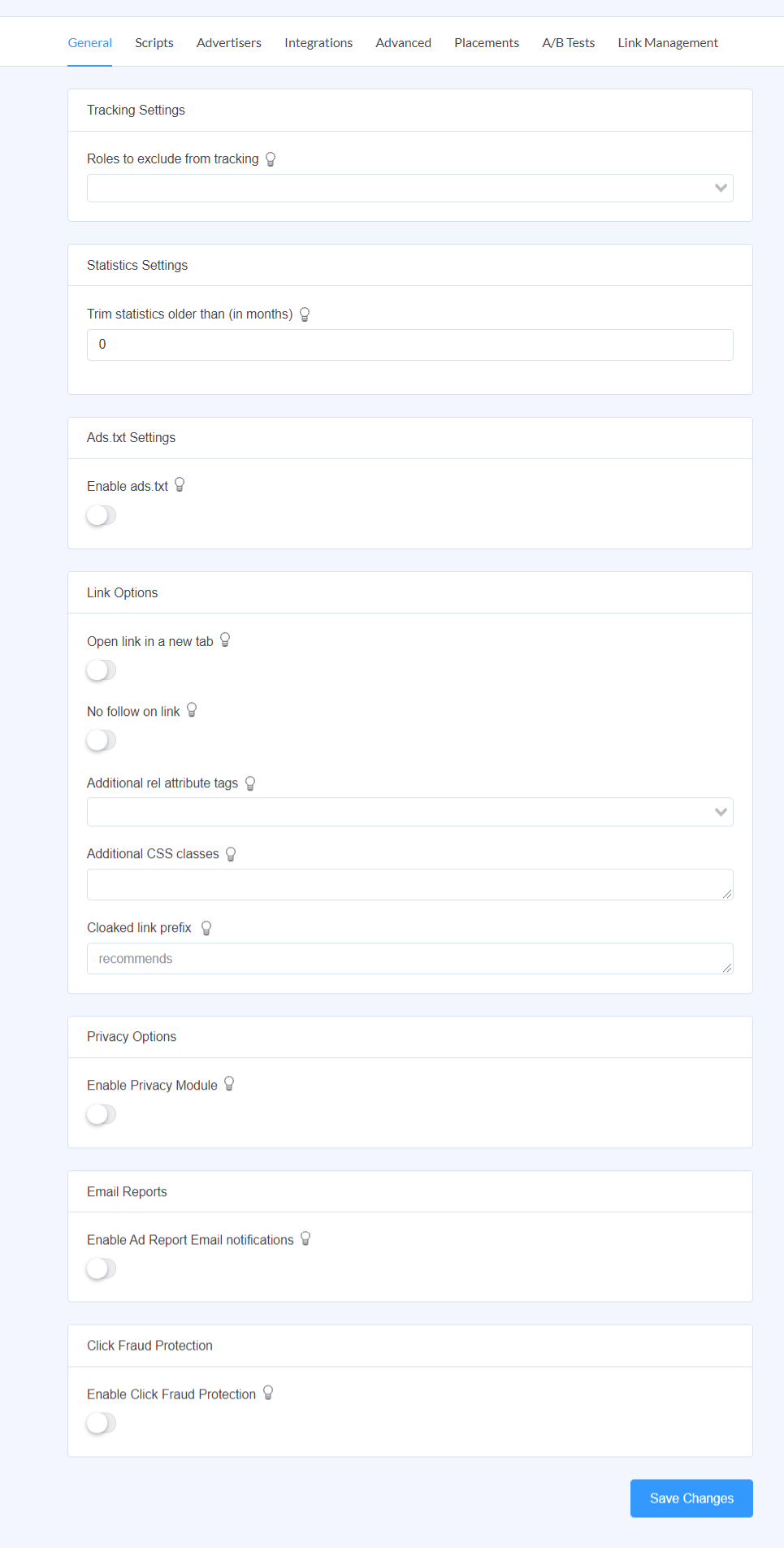
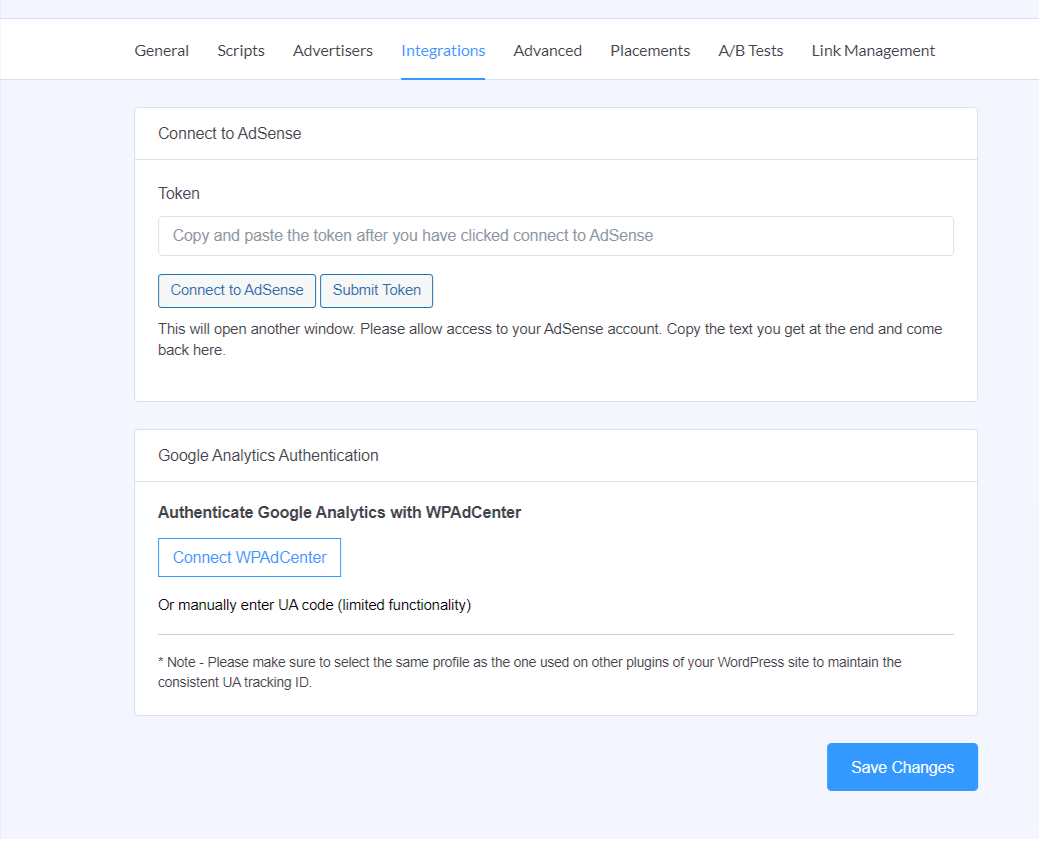
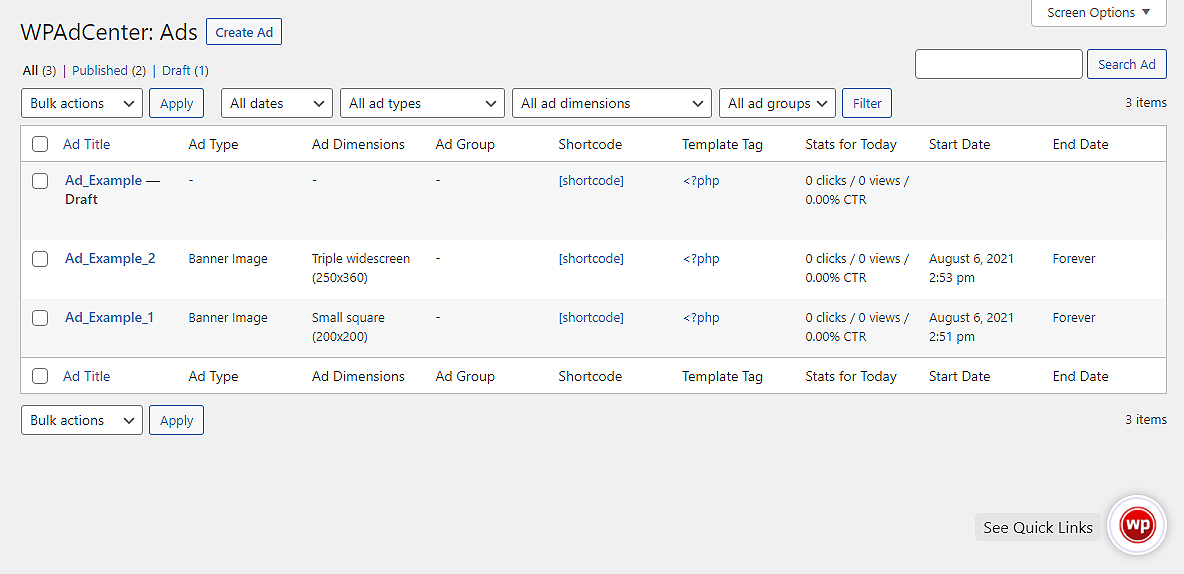
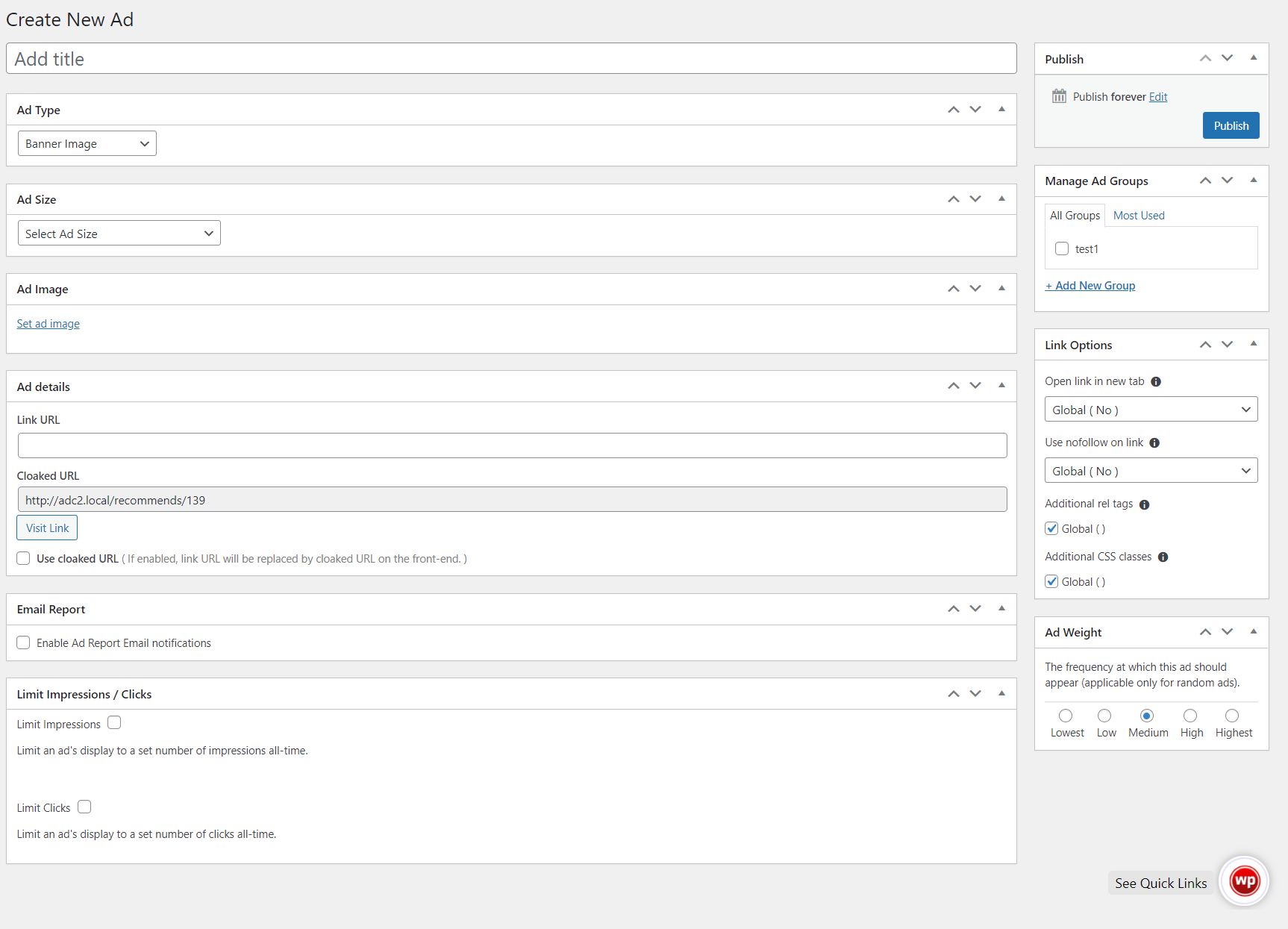
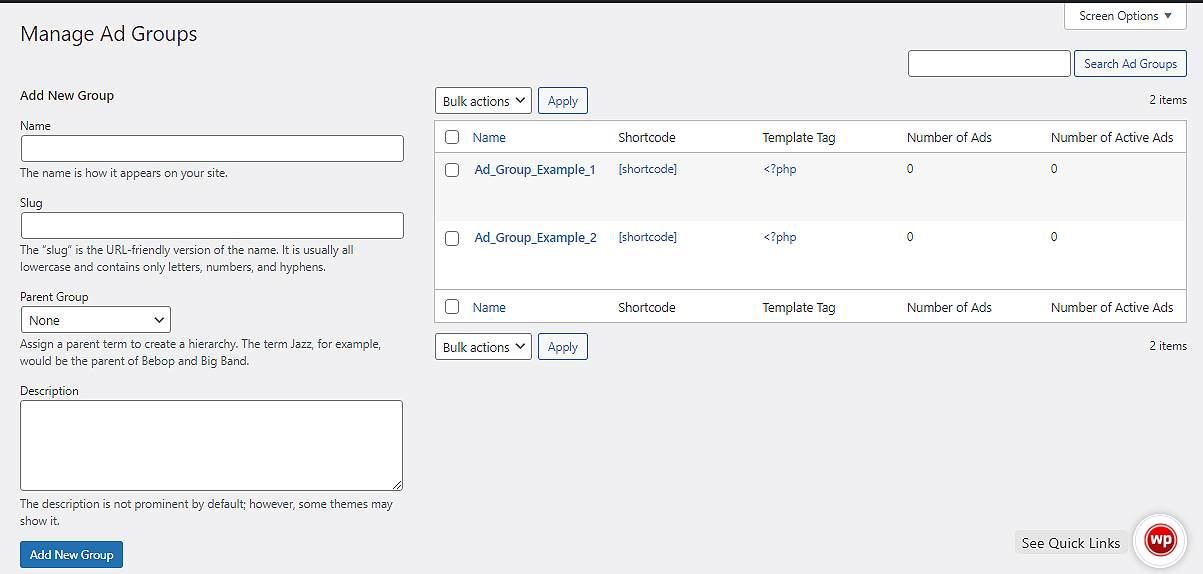
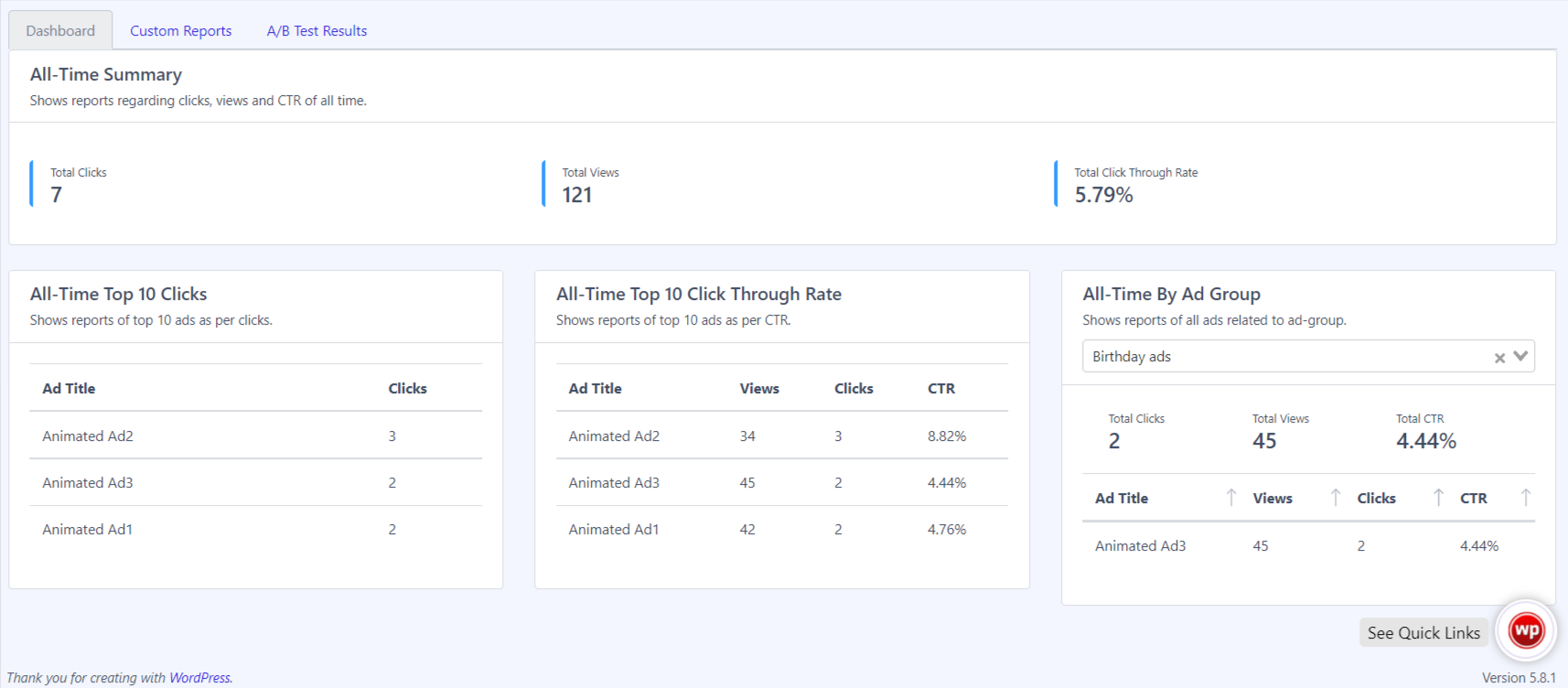
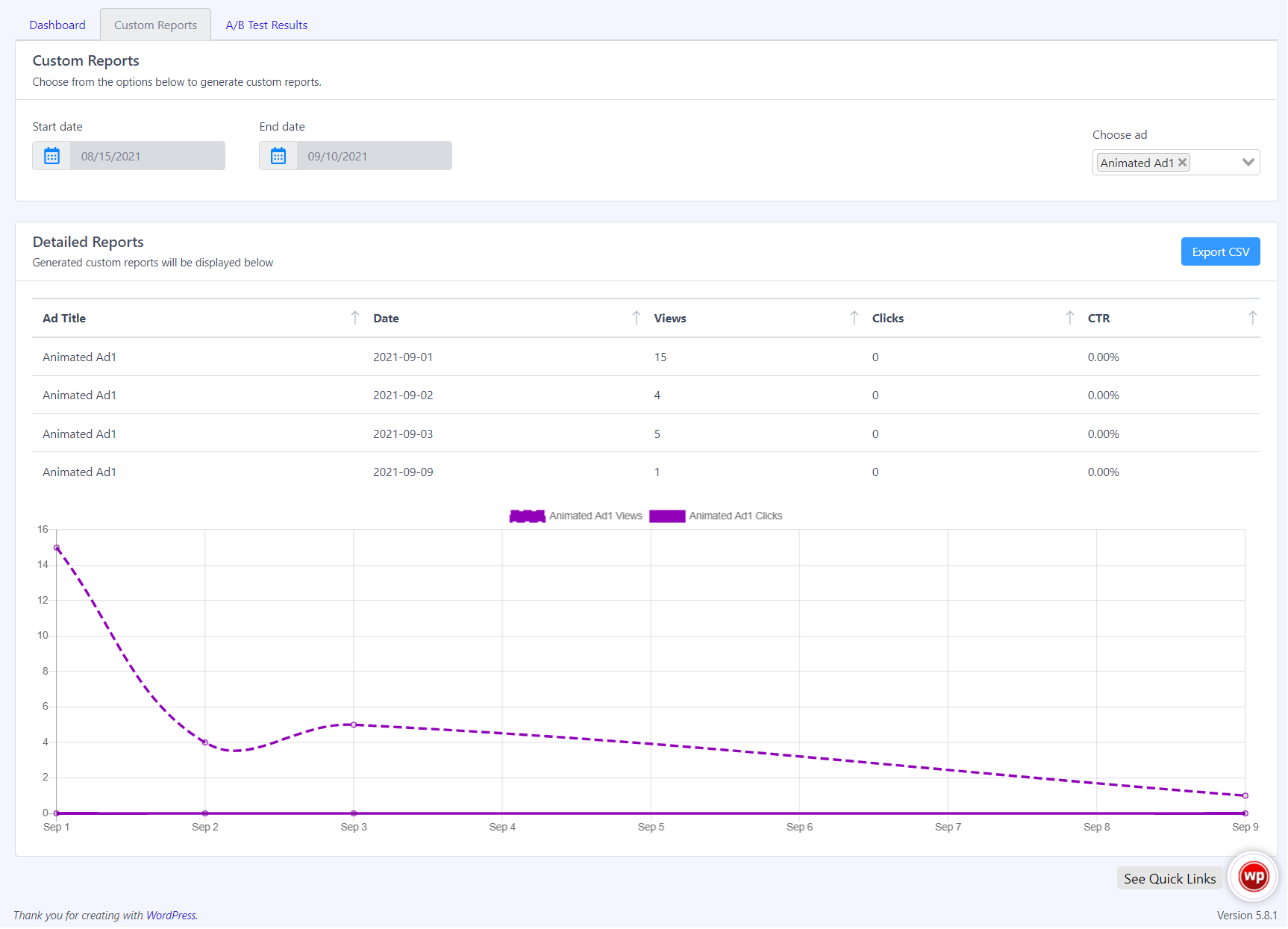
WordPress Advertising Plugin FAQs
Yes, you can easily insert ads anywhere on your website using widgets, shortcodes or blocks.
WPAdCenter WordPress ads plugin works with all ad networks that support ads via Banner Images, Videos & Javascript code. It is compatible with popular ad networks like Google AdSense, Media.net, Amazon Advertising, BuySellAds, DoubleClick (DFP), Ezoic, InfoLinks, Tradedoubler, Awin, Getyourguide, The Moneytizer, and more.
Yes, You can schedule Ads. Create your ads with a start date in the future and an appropriate end date.
Yes, you can insert the Auto Ads script either across the site or on a specific page/post where you want the ads to appear.
WP AdCenter supports all standard ad sizes, and also allows you to customize the size of banners as per your requirements. The standard ad sizes supported are:
Square and Rectangle
200×200 – Small square
240×400 – Vertical rectangle
250×250 – Square
250×360 – Triple widescreen
300×250 – Inline rectangle
336×280 – Large rectangle
580×400 – Netboard
Skyscraper
120×600 – Skyscraper
160×600 – Wide skyscraper
300×600 – Half-page ad
300×1050 – Portrait
Leaderboard
468×60 – Banner
728×90 – Leaderboard
930×180 – Top banner
970×90 – Large leaderboard
970×250 – Billboard
980×120 – Panorama
Button
120×60 – Button 1
120×90 – Button 2
125×125 – Square button
Mobile
300×50 – Mobile banner 1
320×50 – Mobile banner 2
320×100 – Large mobile banner
Yes, WP AdCenter is GDPR and ePrivacy compliant. You can get explicit users consent before showing ads. The plugin does not capture or save any personal information.
Yes, WP AdCenter ad plugin allows you to show ads based on the geo location of your visitors. The plugin integrates with MaxMind to identify the geo location of your visitors.
Yes, if you are an advanced user, and understand shortcodes and PHP code, you can place ads in your template or theme using shortcodes or PHP code.
Yes, WP AdCenter ad plugin fully supports Ads.txt to combat ad fraud.
Yes, WP AdCenter has extensive developer and user documentation. Here is a link to the documentation:
== Version 5.4.5 (Released on 08-12-2023) ==
– Fix: Minor Bug Fix.
– Update: WordPress 6.3 compatibility
== Version 5.4.4 (Released on 13-09-2023) ==
– Fix: Minor Bug Fix in Rotating Ads.
– Update: WordPress 6.3 compatibility.
== Version 5.4.3 (Released on 20-04-2023) ==
– Update: Removed deprecated gutenberg blocks and elementor widgets.
== Version 5.4.2 (Released on 30-03-2023) ==
– Update: Updated the plugin’s code to match Google’s new Analytics Policy.
== Version 5.4.1 (Released on 28-11-2022) ==
– Feature: Ad Caption for all Ad Types.
– Fix: Minor CSS Fixes.
– Fix: WordPress 6.1.1 compatibility fixes.
== Version 5.4.0 (Released on 18-05-2022) ==
– Feature: Lazy loading ads.
– Update: Improved geolocation feature.
– Update: Added consolidated elementor widget.
– Update: Added consolidated gutenberg blocks.
– Fix: Elementor related deprecated notices.
== Version 5.3.2 (Released on 07-03-2022) ==
– Fix: Security related issues fixed.
== Version 5.3.1 (Released on 30-11-2021) ==
– Fix: Encoding fixes when rendering content ads and text ads.
== Version 5.3.0 (Released on 20-10-2021) ==
– Feature: Added custom categories to affiliate links.
– Feature: Export daily, weekly, or monthly affiliate custom reports.
– Update: Improved custom affiliate reports page.
== Version 5.2.4 (Released on 28-09-2021) ==
– Feature: Added email notifications for ad reports.
– Feature: Click fraud protection to avoid click bombing.
– Feature: Import and export affiliate links through csv files.
== Version 5.2.3 (Released on 31-08-2021) ==
– Feature: Users can now create AB tests for different ads and view AB test reports.
== Version 5.2.2 (Released on 03-08-2021) ==
– Feature: In-feed ads.
– Update: WordPress 5.8 compatibility.
== Version 5.2.1 (Released on 18-07-2021) ==
– Feature: Affiliate link and addon management
– Feature : Dynamic ads with animation effects
== Version 5.2.0 (Released on 24-06-2021) ==
– Feature: Allows users to store users clicks and views impressions in Google Analytics account.
– Feature: Allows users to create custom ad sizes for ads to be displayed on the frontend.
– Feature: URL cloaking.
== Version 5.1.0 (Released on 26-05-2021) ==
– Feature: E-mail notification CPD, CPC, CPM.
– Feature: Content ads.
– Feature: Weighted ads.
== Version 5.0.1 (Released on 03-05-2021) ==
– Feature: Enable geo targeting to display ads in specific countries and/or cities.
– Feature: Display ads as per user roles.
– Feature: Display ordered ads.
– Feature: Third-party advertiser signup. (WooCommerce Payment integration)
– Feature: Multilingual Support.
== Version 5.0.0 (Released on 17-04-2021) ==
– Feature: Plugin rewrite.
== Version 4.1.0 (Released on 17-08-2020) ==
– Feature: Adsense Importer.
– Update: Added MaxMind GeoIP Library integration for geo-targeting.
– Update: Spanish translation.
== Version 4.0.3 (Released on 10-06-2020) ==
– Update: French translation.
– Fix: Usability.
== Version 4.0.2 (Released on 29-05-2020) ==
– Feature: Added feature to delete older statistics data.
– Update: Added Support link on API Activation error notice.
== Version 4.0.1 (Released on 07-05-2020) ==
– Update: WordPress 5.4.1 compatibility.
– Fix: Database tables creation issue on plugin activation.
== Version 4.0.0 (Released on 21-04-2020) ==
– Feature: Plugin rewrite.Fix: Minor Bug Fix in Rotating Ads.Update: WordPress 6.3 compatibility.



